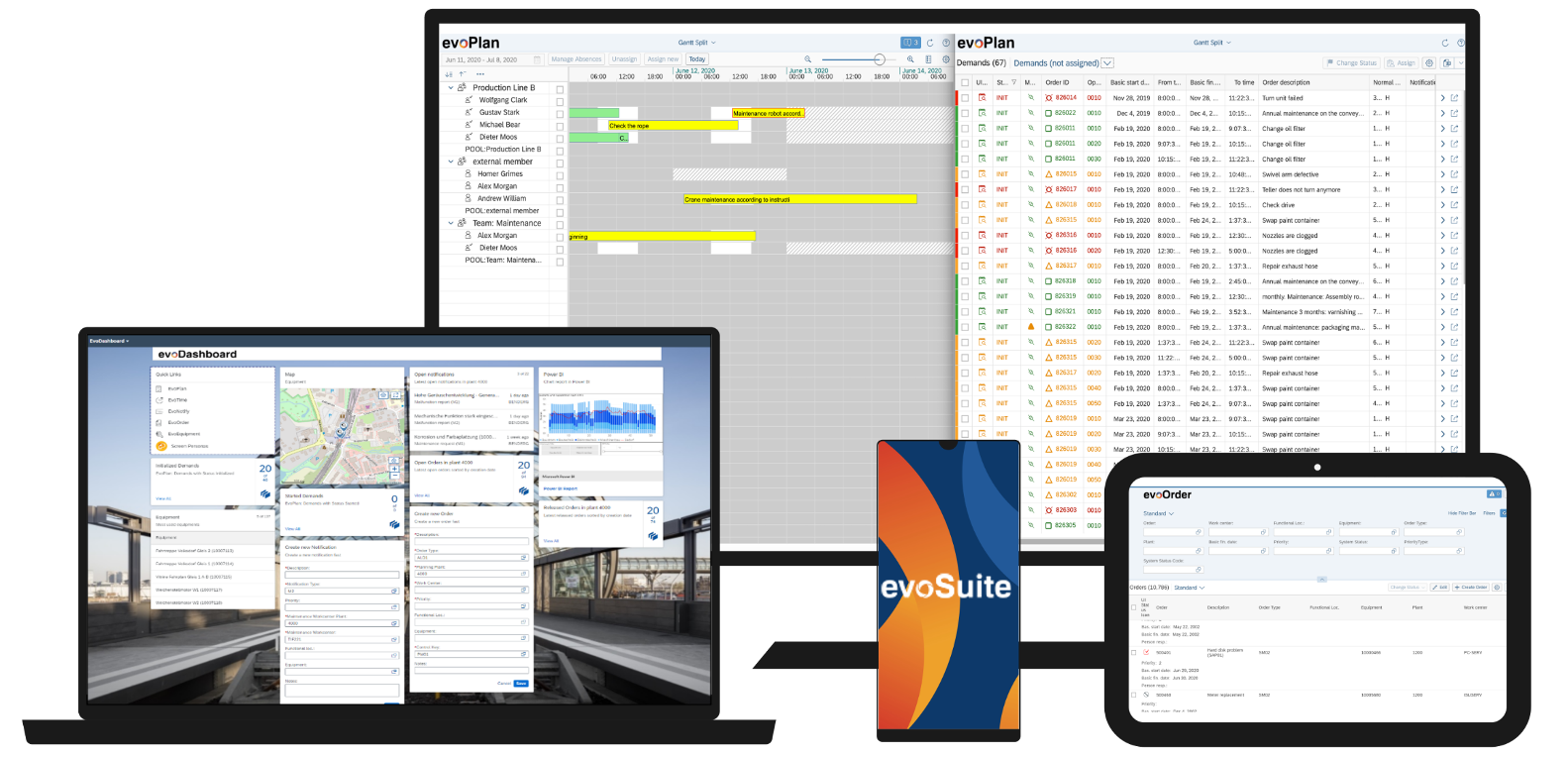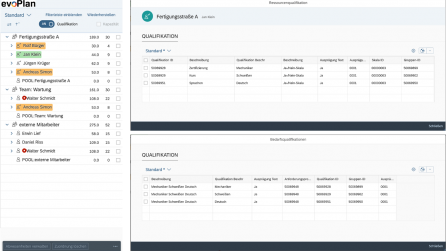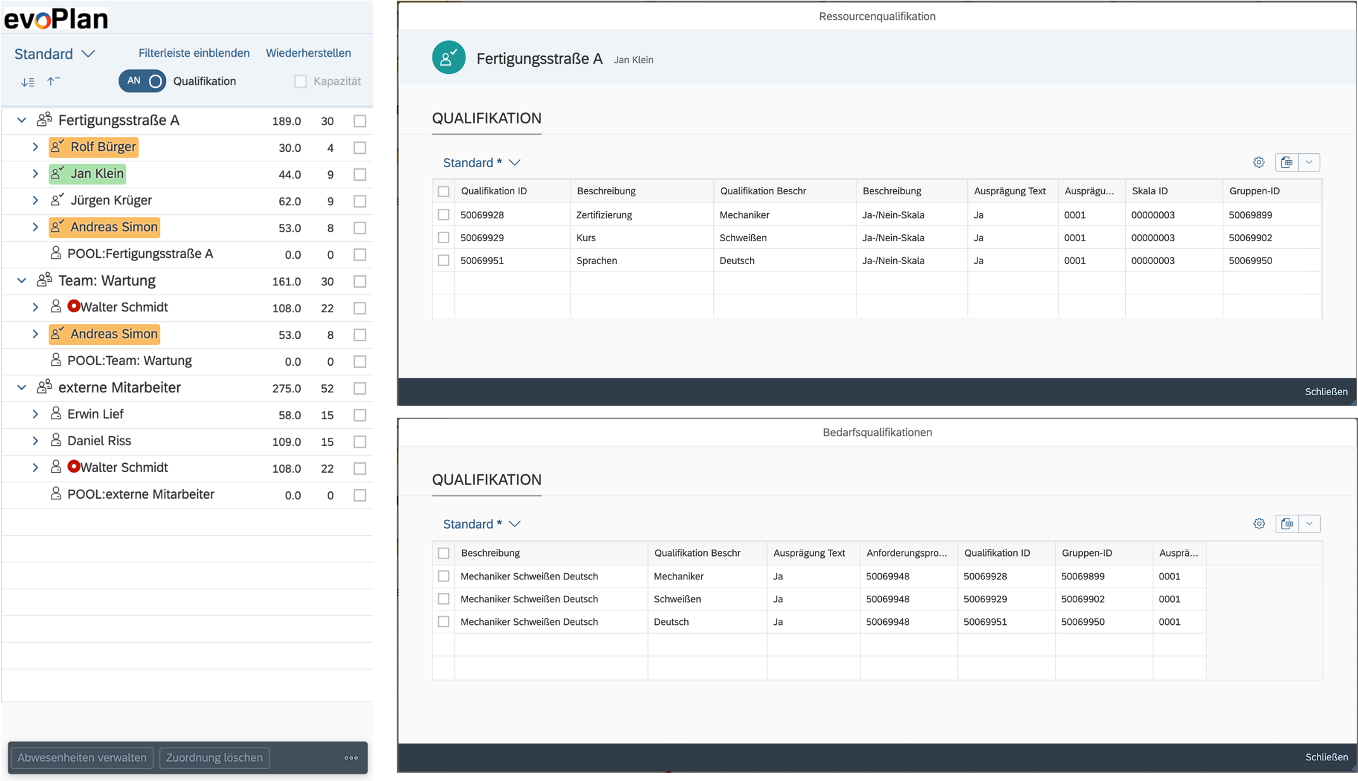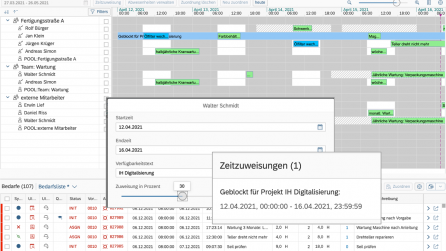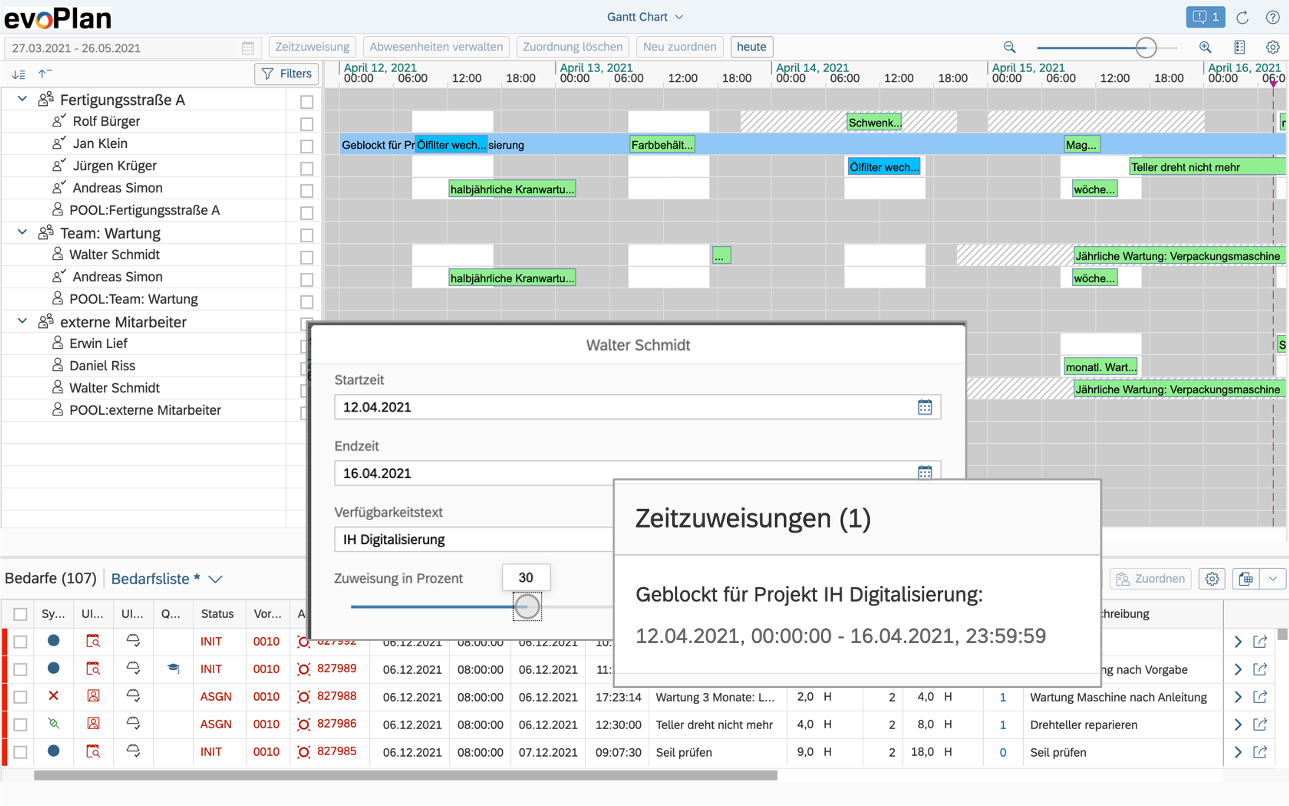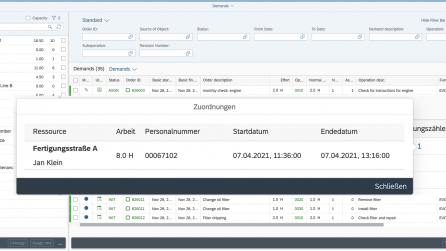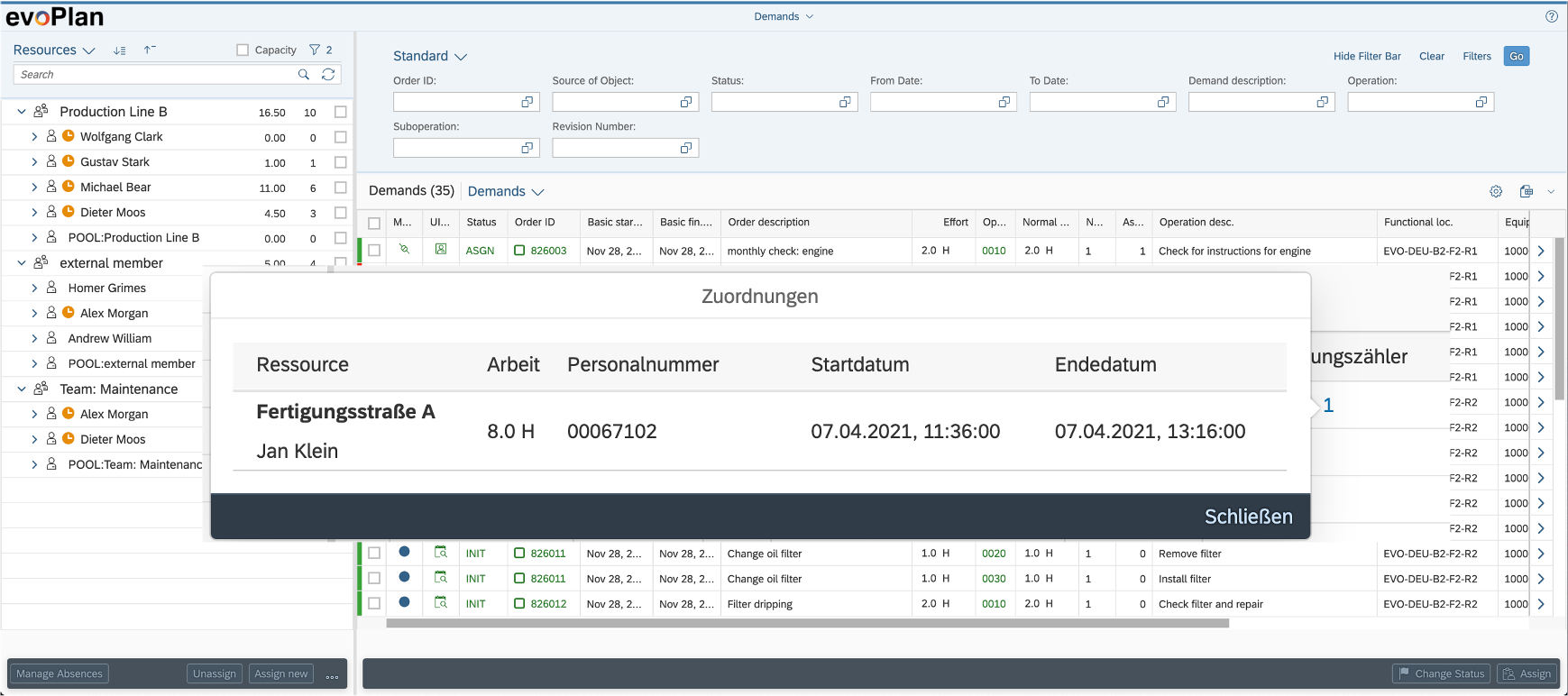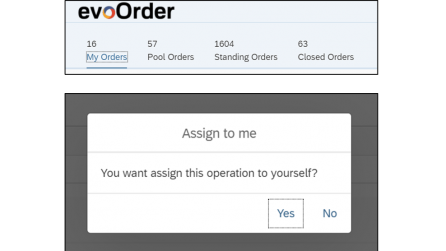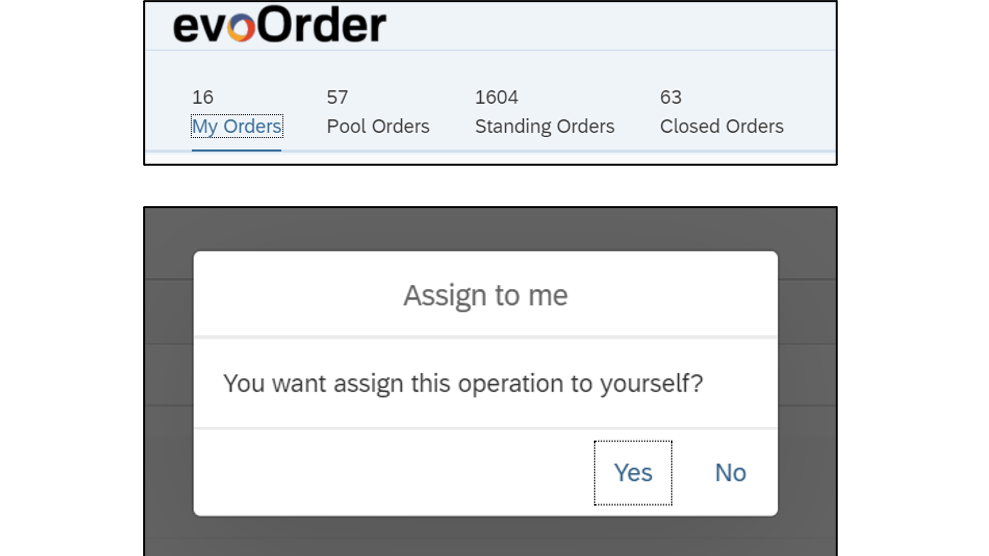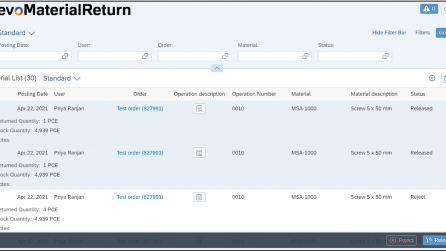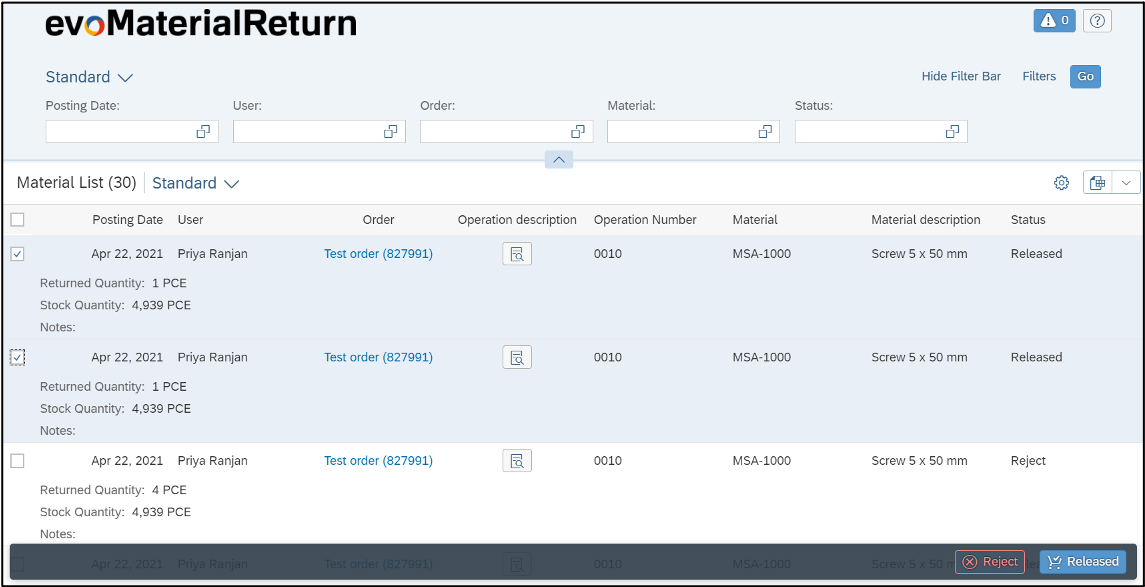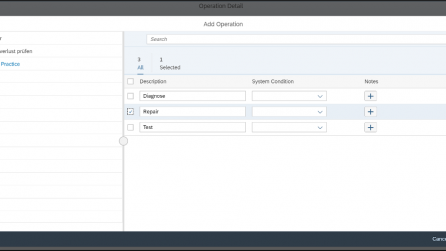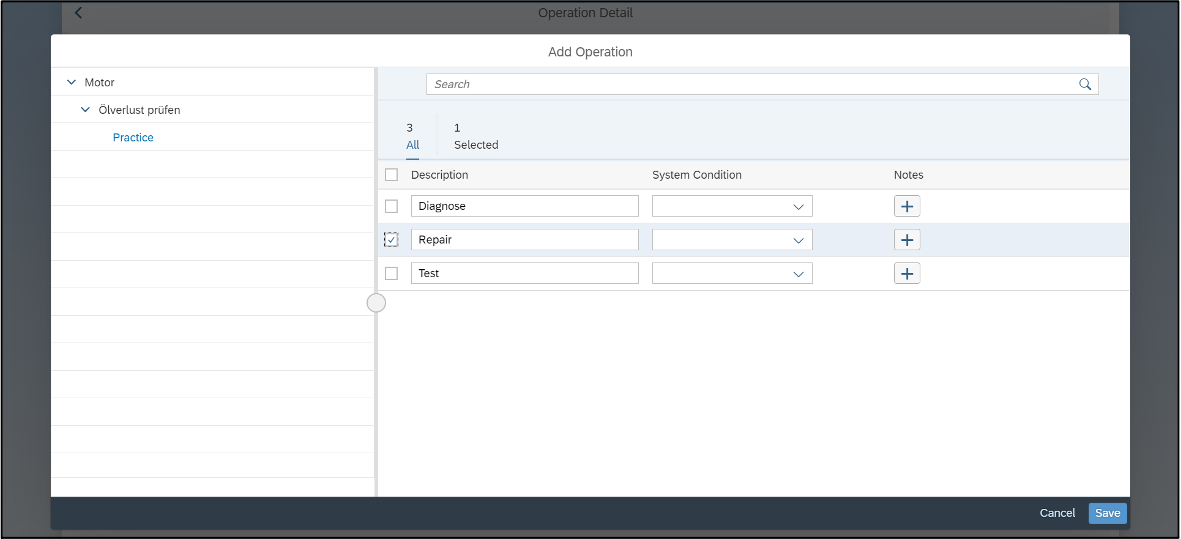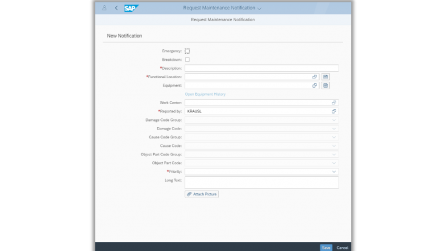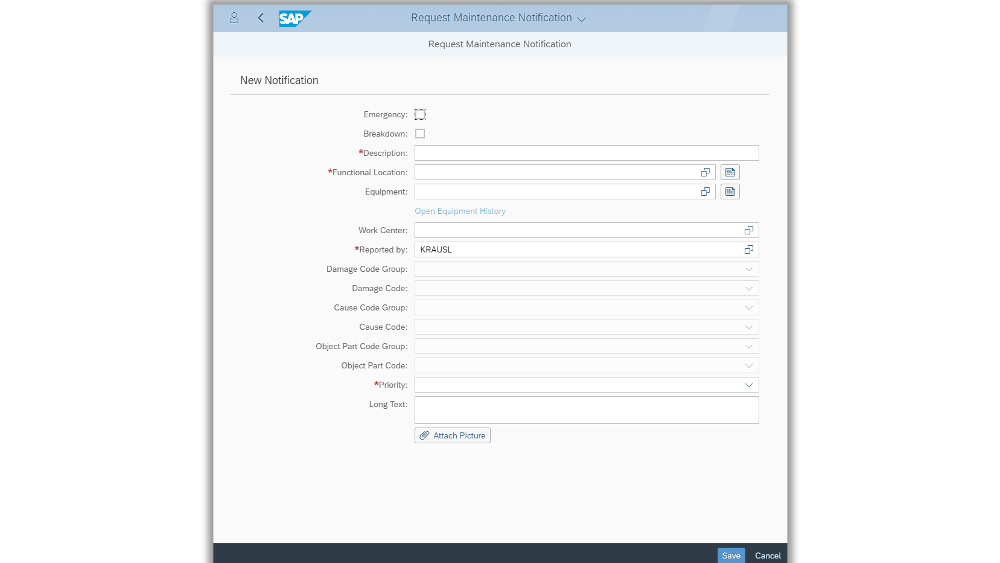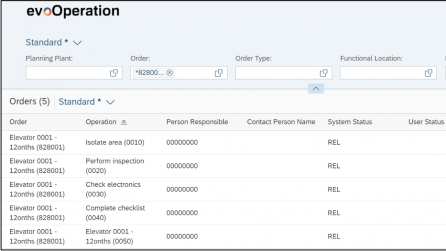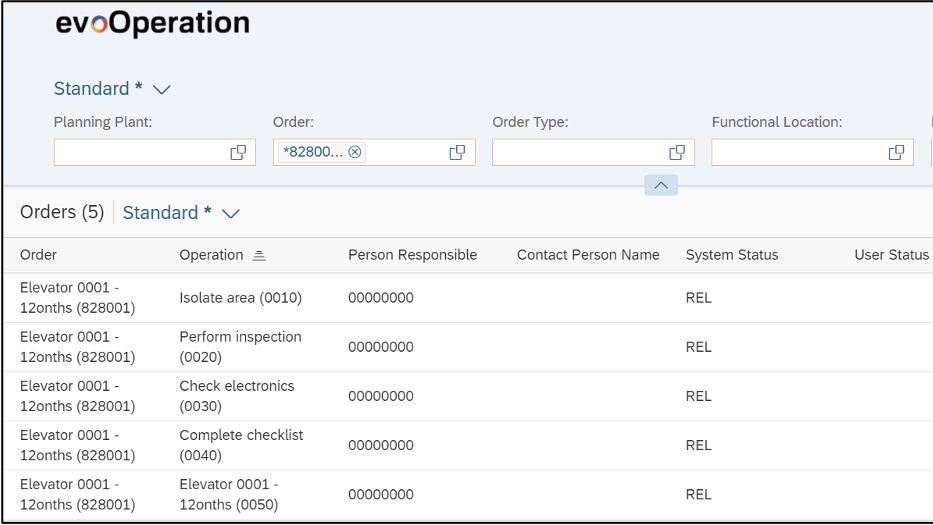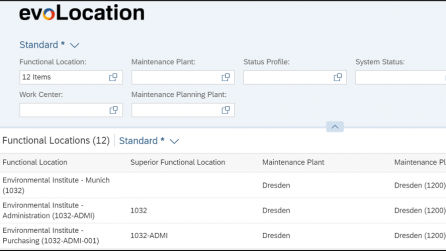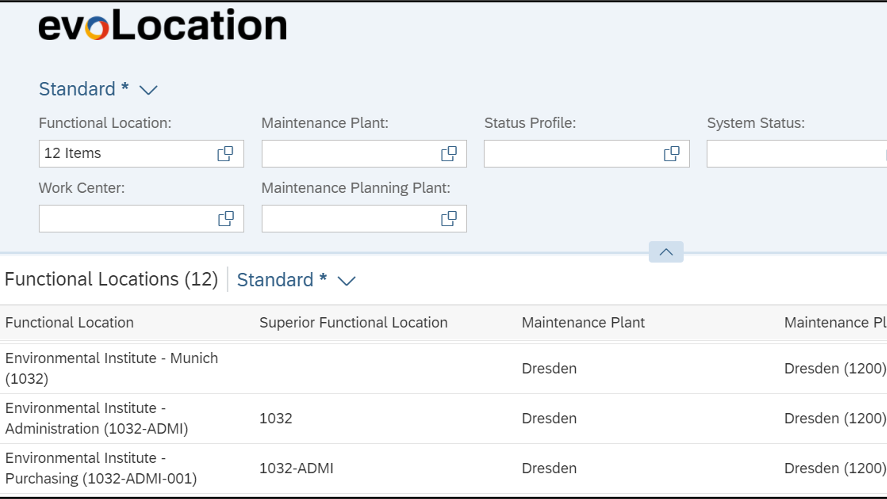EvoSuite – what’s new?
We developed our EvoSuite of applications to fill in the gaps of the mobile life cycle beyond the solutions offered by SAP. Our Fiori & UI5 based applications for supervisors, managers, planners, schedulers, crew leads, and administrators deliver additional efficiency benefits by digitizing more work and simplifying repetitive tasks. The new version delivers even more features to support the end to end work execution process.
EvoPlan
Stronger EvoSuite integration & moreOur scheduling solution EvoPlan received several enhancements. The integration with other modules of EvoSuite has been improved. Links now display dynamically for the referanced objects in EvoPlan. For example, when a notification is linked to a work order, EvoNotify link will be enabled.
Best matching technicians for specific demands Finding the right technician is even quicker now with the newly introduced “Find Resources” option. Clicking the button compares requirement profiles maintained on work order operations with resource qualifications of info type 0024. Matching technicians are highlighted in green, partially matching technicians are displayed in orange.
Proportional project assignments Service technicians in Plant Maintenance often support project work. These projects can now be planned directly in the Gantt chart. When entering a project, the dispatcher can define the percentage of available capacity for a service technician assigned to a project.
One button click for better decisions Structuring sequences in the resource tree is now more powerful. In the setup you can configure various sort criteria to ensure the right technician is displayed at the top. Assignment information can be displayed directly from the demand view by clicking on the the assignment counter. This will save time and increase efficiency.
EvoOrder and more
EvoOrder delivers all maintenance work orders in one easy view. It puts the ability to create, manage & review work orders in the hands of your employees by giving them the ability to create work orders in SAP on their mobile device.
Work Order Assignment Work orders can be prefiltered for technicians, based on the assignment in EvoPlan and additional customer defined filters. Also new is the ability to show pool work orders and allow self assignment by the user.
Component Handling EvoOrder now has the ability to add reservations, post goods issue and return components. By using business role based feature enablement, the application can be configured to allow warehouse workers to prepare an order and/or return components.
Follow-up Work Order If the technician executing an order identifies additional work, it is easy to create a follow-up order and select the required actions from the task list. The task lists are categorised for easy identification and selection.
Additonal release updates
Create Notifications The “Create Notifications” screen is integrated in the EvoNotify application and can also be used as standalone application. The screen can be modified to add or remove fields to meet customer requirements.
Display Operations The purpose of the new EvoOperation application is to search and display Work Order Operations.
Functional Location Management The new EvoLocation application delivers the ability to view and manage functional locations. Search and filtering functionality allows for easy identification and selection. Users can view information including the location details, history and attachments.
Want to learn more? Contact us with your requirementsAll set with your solutions from SAP and want to get more from your investment? Our EvoSuite of applications provides tools for more of your workforce to get their work done more effectively.