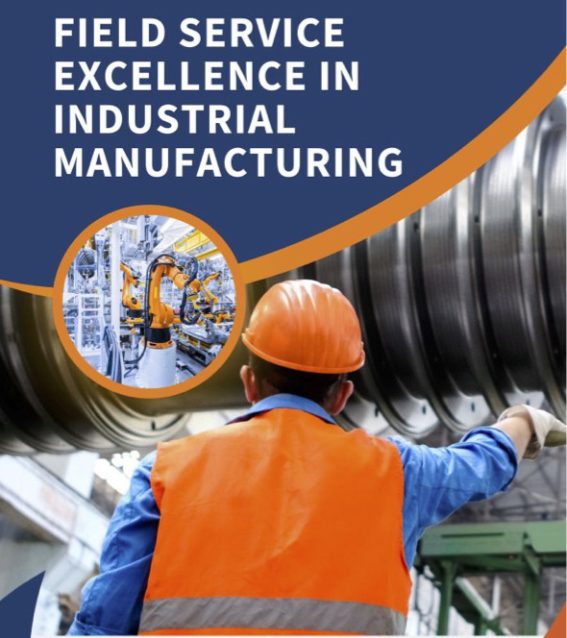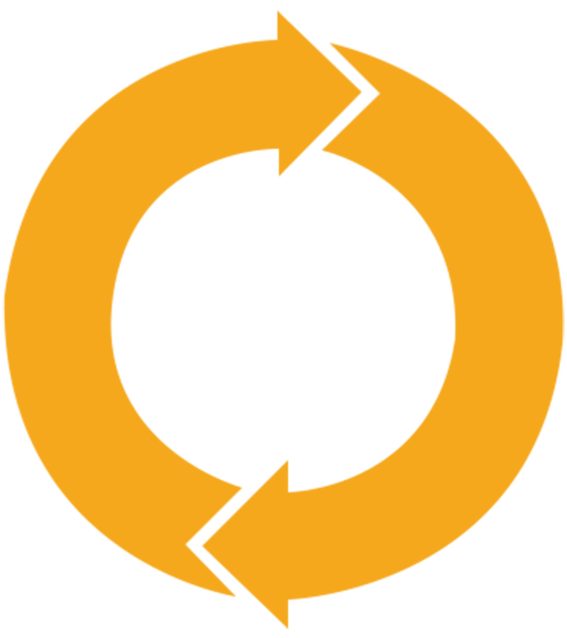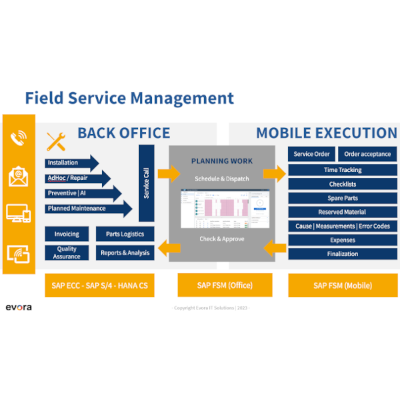SAP FSM Key Features
We at Evora see a huge need for our customers to efficiently manage their field resources, enable customer service and have a fully integrated solution with their SAP environment. SAP Field Service Management (FSM) allows them to easily manage, plan and dispatch the service operations and supports even more complex scenarios. Plus, a frequently requested use case for FSM is the easy onboarding and integration of externals: subsidiaries, service partners and freelancers.
Planning & Dispatching
Calendar with technician schedules is visualized in a Gantt chart; Easily drag & drop work orders; Map integration for location-based planning
AI-based Scheduling
Automated planning, scheduling for defined scenarios; Out-of-the box logic support for configuration
Crowd Workforce
Easy integration for subsidiaries, service partners and freelancers; Fast onboarding & self-service for externals; Supports the end-to-end process
Customer Self-Service
Portal for customers to report issues related to their equipment; Service for booking an appointment according to the availability of the technicians
Smart Forms & Feedback
Easy way to setup questionnaire and forms; Can be linked to orders and updated while dispatching, or during the mobile processing
Analytics & Reporting
Visually track key performance indicators to see at a glance how departments, teams and employees are performing; Allows to quickly build dashboard reports using pre-assembled queries

Sharing FSM Knowledge
SAP FSM supports the complete process from triggering a service, planning and scheduling technicians, field service execution and settlement of all data to the backend for administrative consolidation. Evora has been involved with a number of implementations for end-to-end field service management solutions. In several sessions we shared the best practices to consider for a FSM implementation.
The main strength of SAP Field Service Management (FSM) is the easy onboarding of externals and the smooth and automated scheduling of service orders, while considering employee qualifications, customer requests and appointments.

Customer Success
Miba – SAP Field Service ManagementMiba develops and produces function-critical components for applications along the entire energy value chain. At 20 production sites worldwide, over 7,000 employees manufacture components for vehicles, ships, aircraft, construction and agricultural machinery, wind turbines or power grids. For internal maintenance, a solution was needed to cover all process steps: from…
Read moreIntegrate & Extend
SAP FSM can be used as a standalone product, but also fully integrated into the SAP modules SAP Plant Maintenance and Customer Service, or with the SAP Service Cloud. As part of the implementation, the Evora team has a strong focus on the integration between SAP FSM and the SAP system (whether SAP ECC or S/4HANA). Beyond that, if customers are planning to implement SAP FSM now and want to transition to S/4HANA later, it can be achieved with low effort.
Core strength of Evora is to make the solution work best for YOU! SAP FSM can be easily extended in different ways, such as UI configuration, defining business rules and adding custom SAP UI5 extensions such as audible signal as an alarm.