Get more with EvoSuite
31 March 2022
Our Fiori & UI5 based suite of applications for mobile maintenance support and work planning offers sophisticated features. This is how EvoPlan enables the customers to easily assign qualified technicians to carry out large and complex projects such as construction, production, or service projects in all industries. With the “Extension Points” the EvoSuite is equipped with a mechanism to allow for customer specific enhancements independently from core product enhancements. Ongoing product enhancements like the inline editing capability are aimed to reduce work effort and save time and money.

Make it yours
Extension Points in EvoSuite ApplicationsEvoSuite applications EvoPlan, EvoOrder and EvoNotify now allow customers to tailor the applications exactly to their own needs without sacrificing the ability to update them with upcoming releases. Inside the app points are defined were the app can be enhanced with new functionalities without any changes to the original application but using the data (orders, notifications …) of the application. SAPUI5 uses extension points for extending standard views with custom content. The assignment of a custom view to an extension point is done in component customizing.
Project System
SAP PS IntegrationIn analogy to the already known SAP Plant Maintenance (PM) work orders which are assigned to technicians with EvoPlan, activities from SAP Project System (PS) can be handled too. As part of SAP’s Project and Portfolio Management solution, PS helps to manage complex projects throughout the entire project lifecycle. EvoPlan supports network activities as forward integration based on workcenter (org. unit) as well as backward integration of splits.
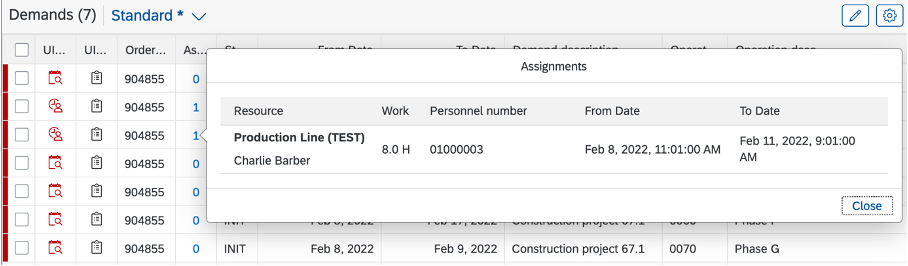
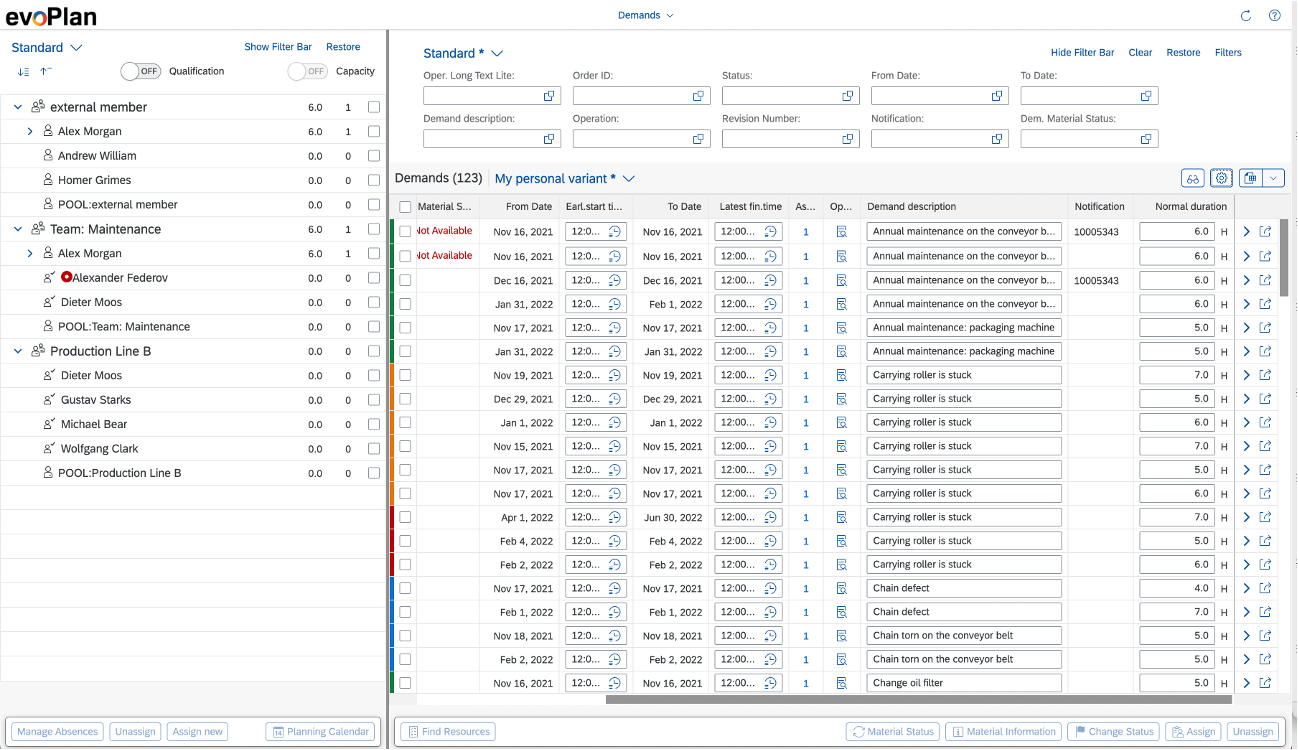
Get work done faster
Inline Editing in Demands View of EvoPlanWe know, even using a graphical planning tool like EvoPlan, scheduling of work assignments involves lots of clicks. Reducing the number of clicks sums up to big time savings. When enabled, fields like descriptions, durations or dates can now be edited directly in the demands list, simply by toggling edit / non-edit mode by a button in toolbar. In non-edit mode, fields appear as read-only fields. Once table is switched to edit mode, the fields appear as editable. Fields are configurable from backend to be editable or non-editable.
More on EvoPlanGet more from your SAP plant maintenance investment! Our EvoSuite of applications provides tools for more of your workforce to get their work done more effectively.
