SAP Mobile Roadmap
27 July 2021

This month SAP released an updated version of SAP Asset Manager with some exciting new features. Evora has set up the release in our labs and spent some time trying out the new features. We wanted to share our impressions and thoughts of what customers can expect to find in the new release. The 2105 release introduces supervisor mode, support for digital signatures and usability enhancements like dark mode.
Supervisor Mode
The app has always been great for maintenance technicians. They can easily manage and complete work orders and notifications through the handheld while working completely offline.
With the latest release, SAP introduces a highly requested feature: Supervisor mode. Now Supervisors can assign work orders to their team and review and approve work orders right from the handheld. This makes it easier for the Supervisors to be out in the field and not being stuck at their desks. We had built similar functionality in Work Manager for some of our customers, it is nice to see SAP adding this to the Asset Manager app.
With the Supervisor mode turned on, the Supervisors can see all the work orders they are responsible for, and they can see who is assigned to the work orders. For new work orders they can assign it to a member of their team directly from the handheld. Dispatching can be configured at work order header or work order operation level. This brings in a huge benefit of being able to dispatch work immediately from the field rather than waiting to come to their desks.
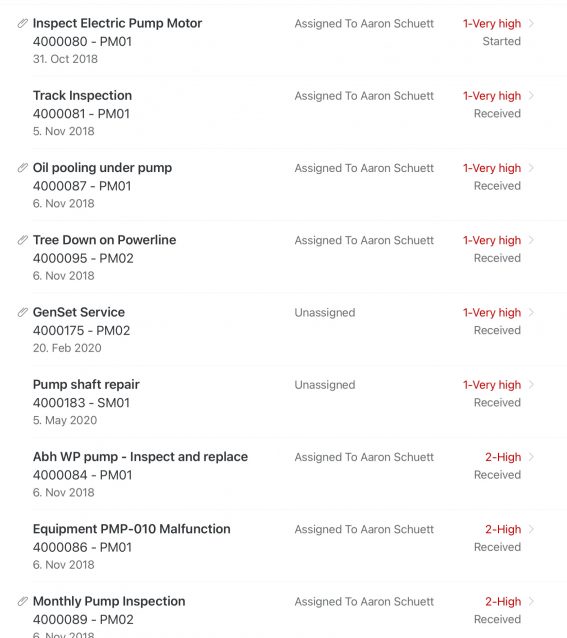
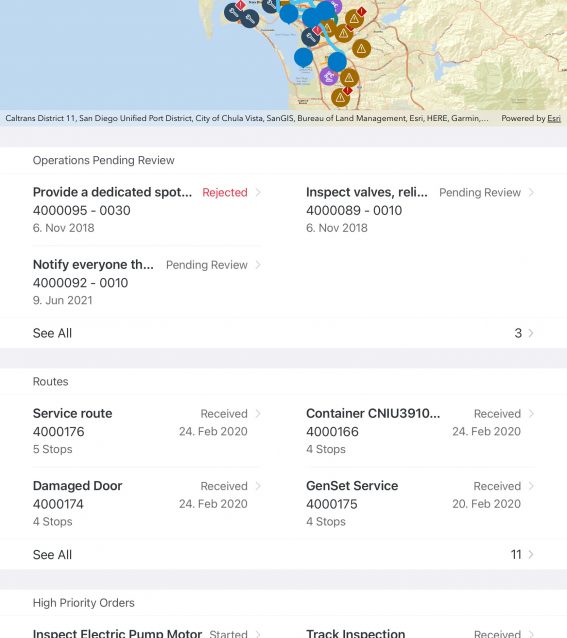
The second feature for Supervisor mode is the ability to review and approve work orders. With this feature turned on maintenance technicians can set work orders to review after they have completed their work. The supervisor now has a new section in the app for work orders needing review. The supervisor can review the work orders on this list and approve or reject the work. The Supervisor can review the consumed materials, time confirmations and also the notes entered by the maintenance technician. Approved work would set the work orders to completed status. When the work order is rejected the work order goes back to the maintenance technician handheld for correction or additional processing. The technician also has a new section for workorder pending review or needing action.
Digital Signature Support
Transparency & compliant maintenance operationsWe have had customers ask us to implement a digital signature process while completing a work order. With the latest release this is now available in standard. A digital signature is a type of electronic signature that is used to validate the authenticity and integrity of a user or message. Customers in a number of industries require digital signatures for regulatory compliance of inspection work. The signature process in Asset Manager can be configured to work with an authenticator application. The user will be able to perform authentications using passcodes from the authenticator application, this information is captured in the SAP backend system as a digital signature record. This feature ensures transparency and compliance for maintenance work performed by mobile technicians.
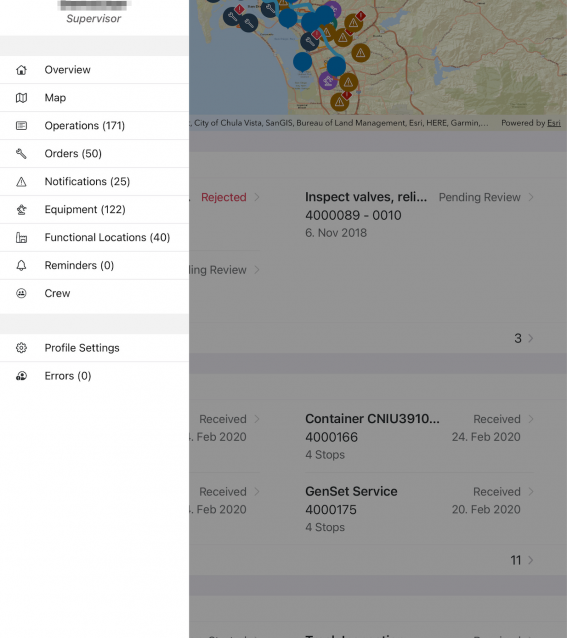
Usability improvements
App NavigationThe latest version introduces a couple of exciting usability features. The new app now has a slide out menu. The user can access this menu from anywhere in the app. You can access this menu by swiping from the left of the screen. This allows users to easily switch to other sections of the app which reduces the number of needed clicks a lot.
The latest version finally introduces dark mode, which reduces screen glare in various situations and is perceived easier for the eyes in darker environments by many users.
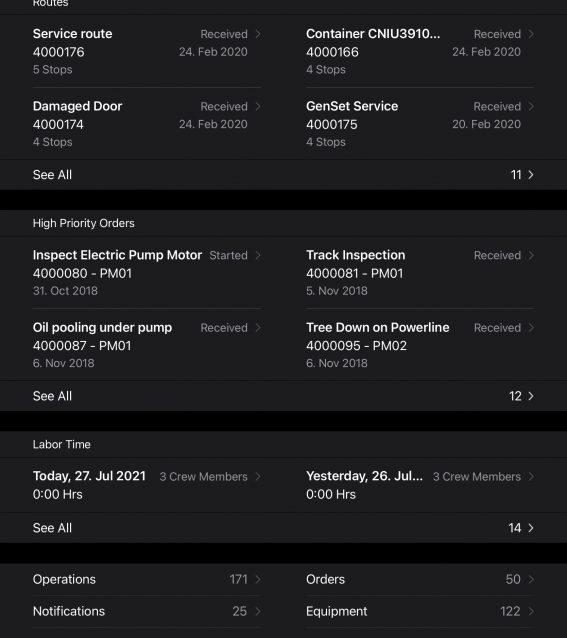
We think all the new features of SAP Asset Manager lead to improved efficiencies in the maintenance process. We are looking forward to implementing this for our customers. If you need a demo of the new features, please contact us.